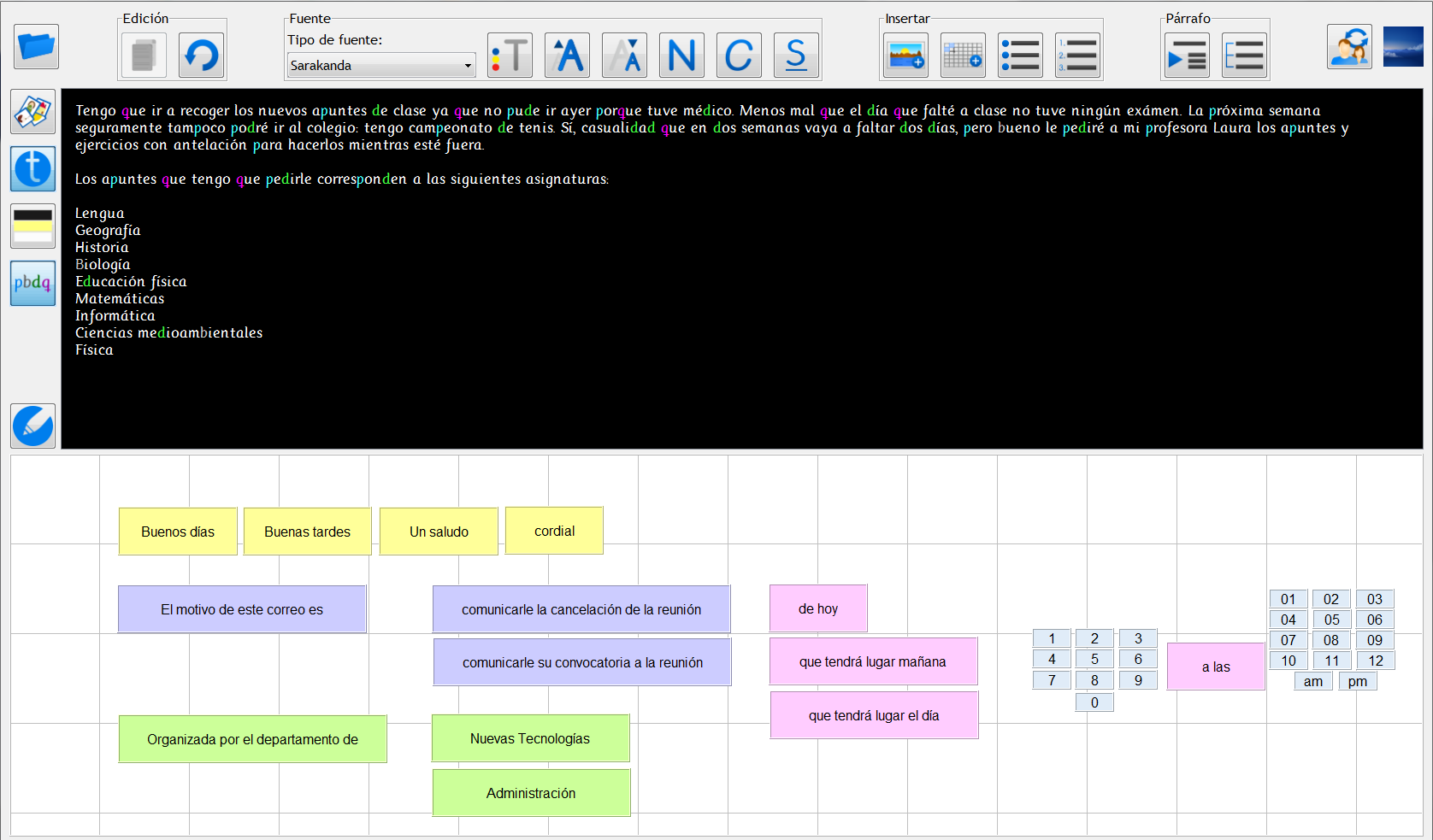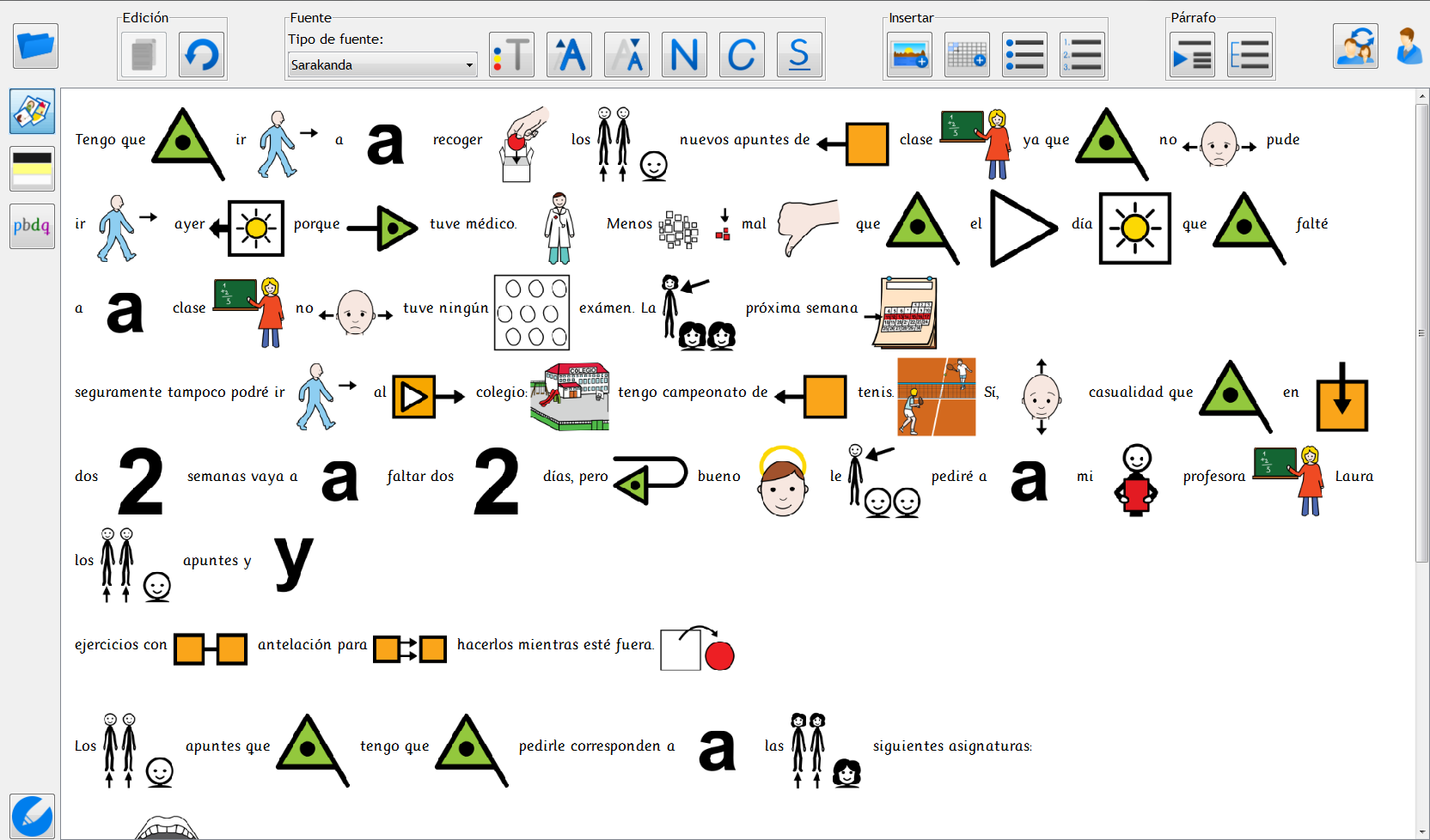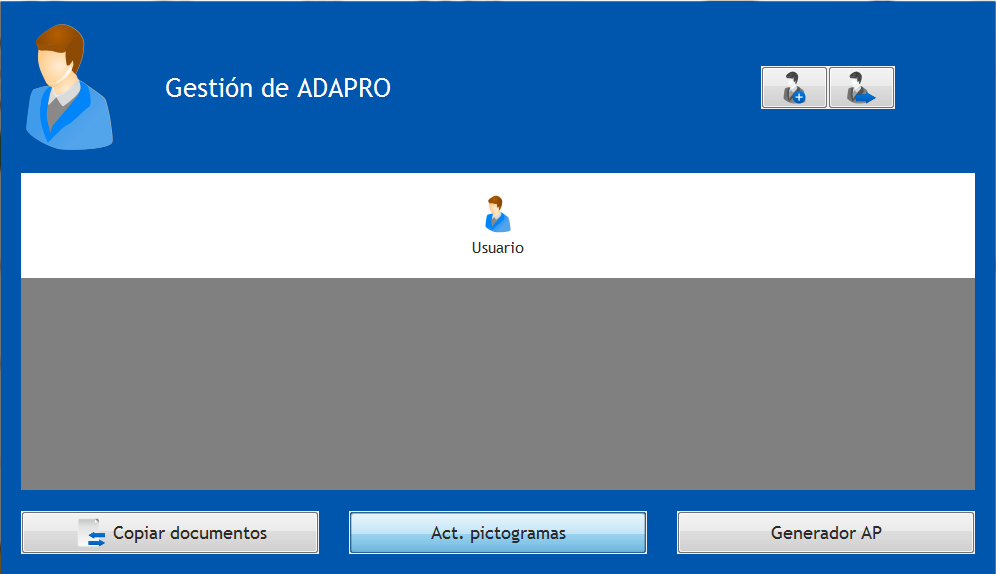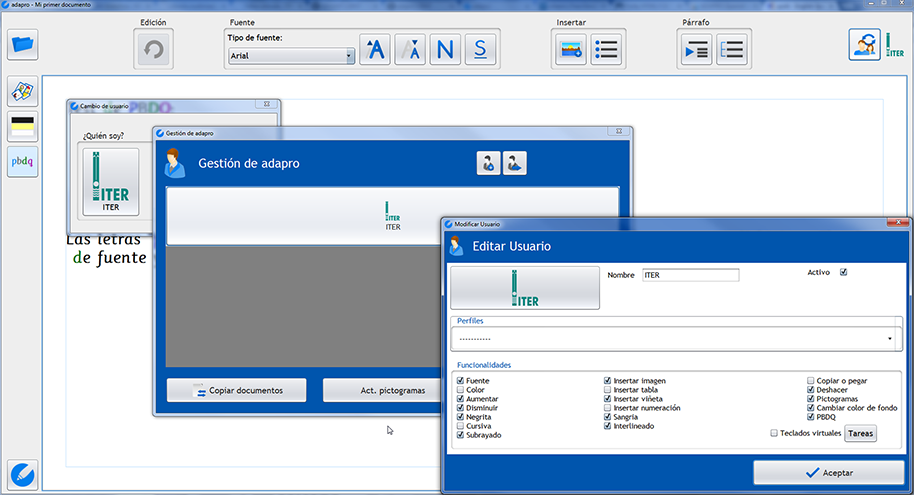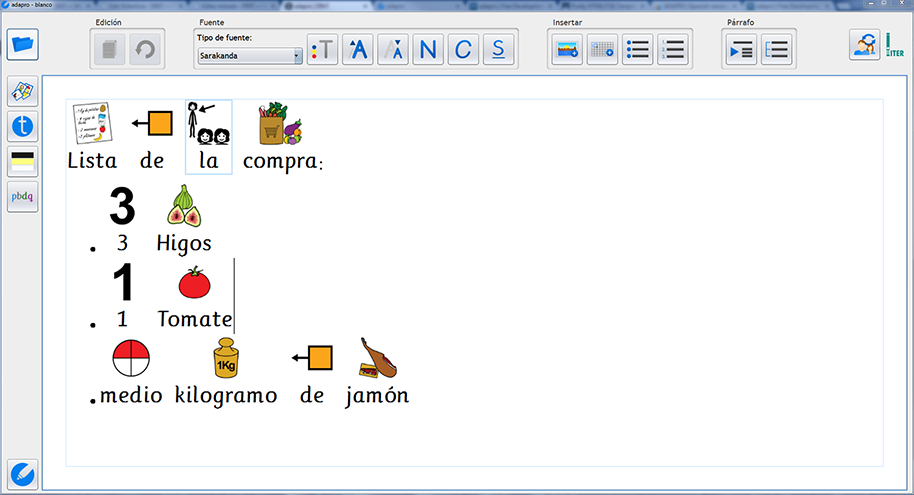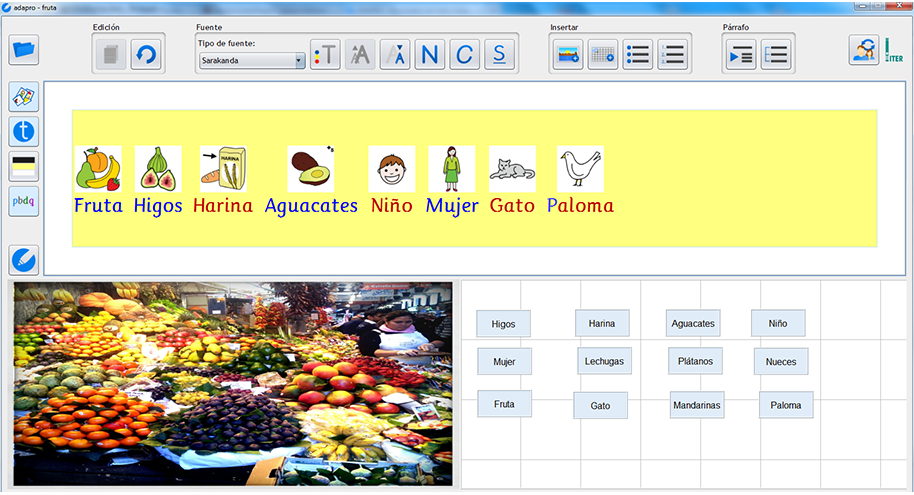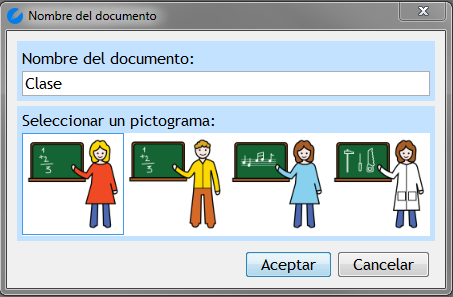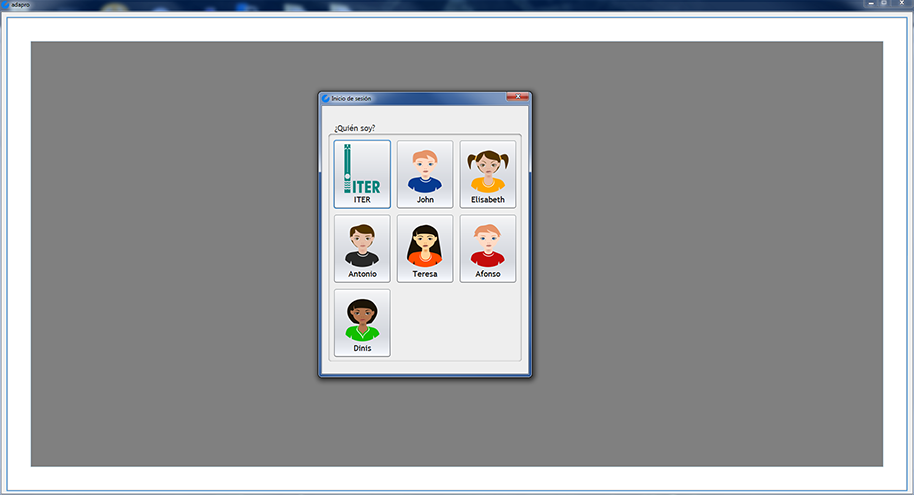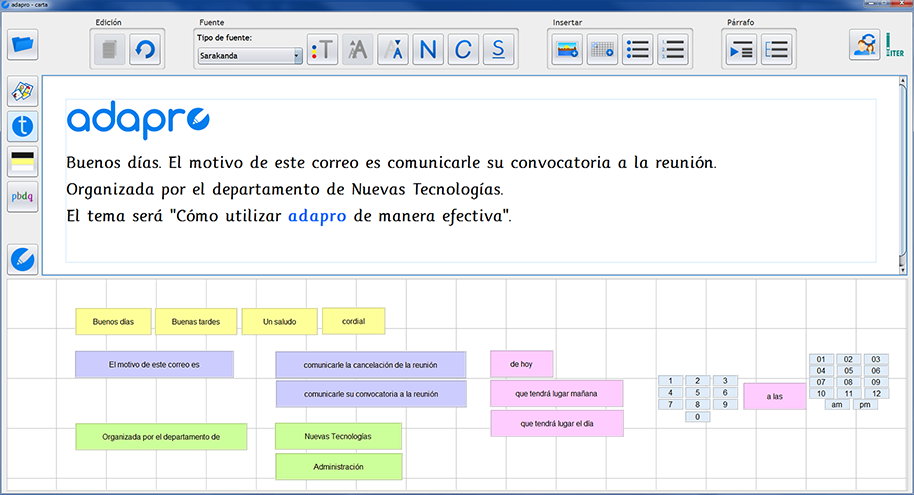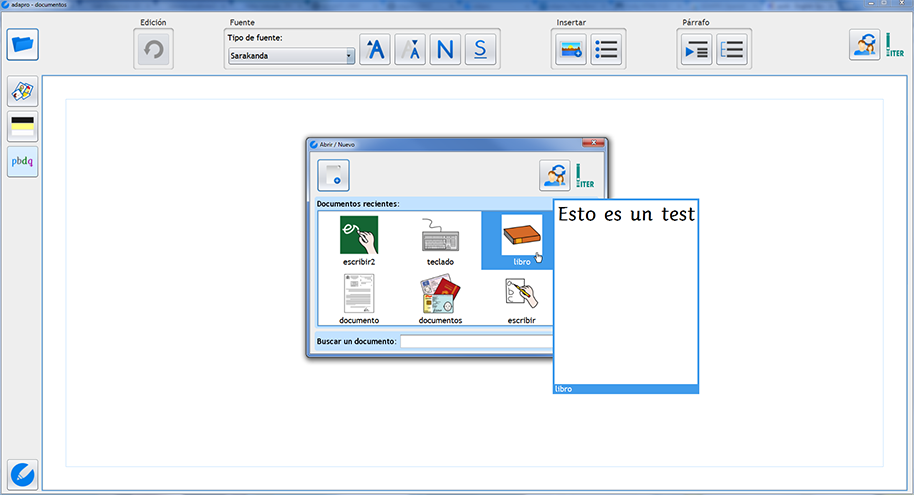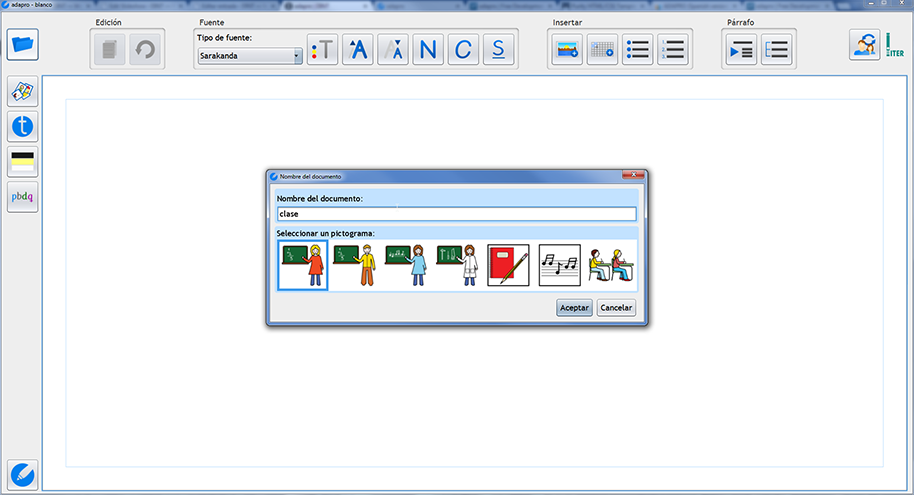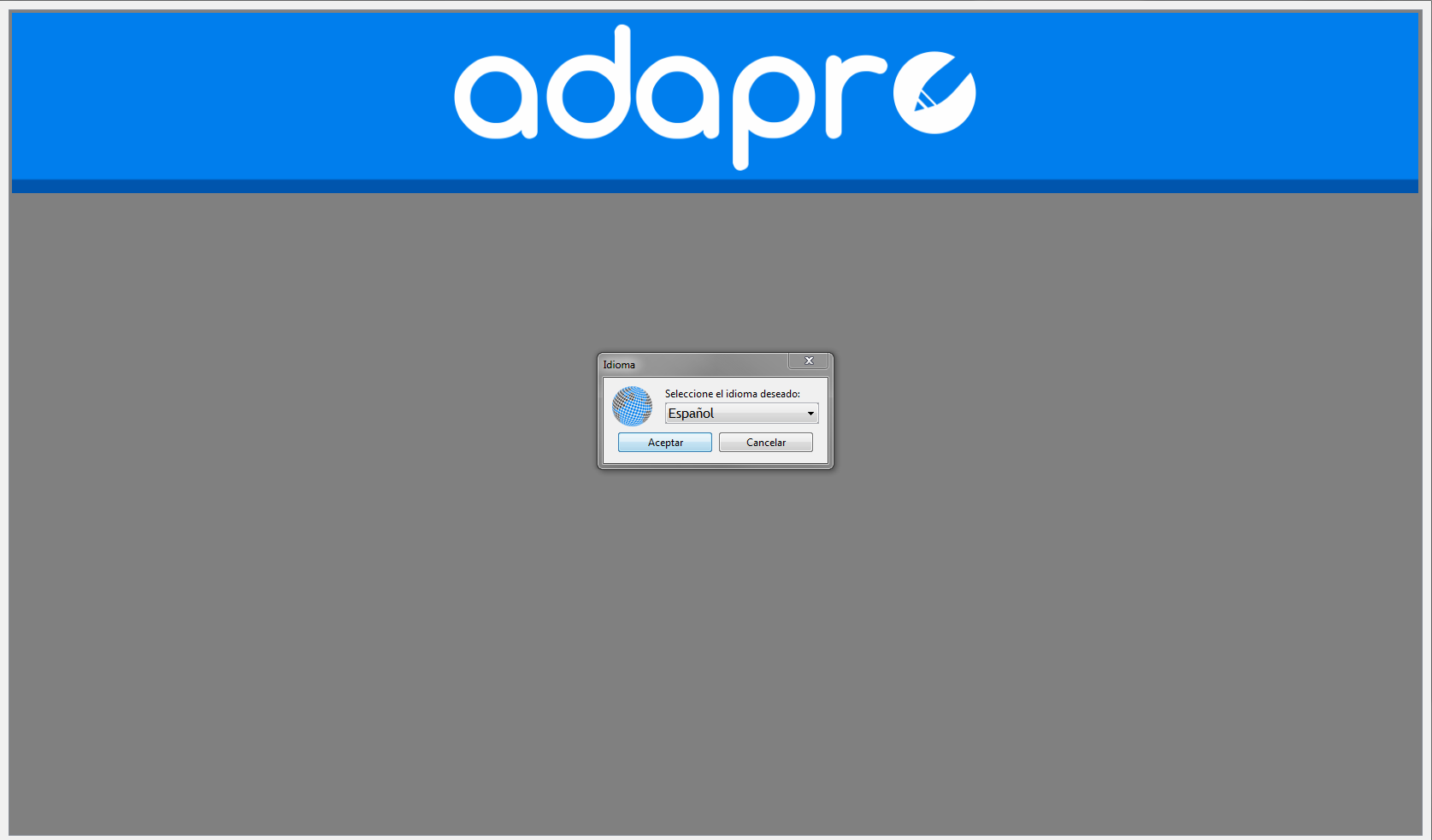What's Adapro?
Adapro is a free-to-use word processor geared towards individuals with a learning difficulty like dyslexia or a developmental disorder such as autism. Its adapted, seamless and configurable interface provides a simplified environment that can be relied, fostering the user’s sustained attention.
ADAPTED
Some learning difficulties such as dyslexia require attention to preventing visual confusion between letters. The use of the Sarakanda typeface greatly simplifies the task. It is also the perfect complement to the application’s high-contrast modes: one specific for letters p/b/d/q as well as two other for global contrast, offered as an alternative to the classic black-on-white.
When it comes to developmental disorders like autism, uncertainty reduction is an additional goal. This is precisely the aim of virtual keypads. Consisting of groups of configurable buttons, they allow the automatic insertion of a phrase or word into the existing text. An image representative of the inserted text’s context can be included, the colour of new text depending on whether it matches the image’s theme or not.
Whatever the type of functional diversity, Adapro is also a useful tool for visual learning. Words can be represented through graphic symbols thanks to its vast database currently holding more than 10000 concepts.
SEEMLESS
One of the aspects adding to the complexity of any word processor is the management of document files. Adapro hides the file system from view so that the user only has to worry about documents, not files. Directories and filenames with extensions disappear. Furthermore, documents can be made easier to identify by labelling them with a pictogram. And, if that were not enough, a preview window allows checking the contents of a particular document without opening it. Naturally, document search by name is also possible.
Complexity derived from supporting multiple users is reduced too. Login is password-less and based on avatars. This makes it much easier for users to start using the program: just press the button with the correct avatar. The application’s control panel is the only password-restricted area and access to it is through a hidden button on the login window.
One of the aspects adding to the complexity of any word processor is the management of document files. Adapro hides the file system from view so that the user only has to worry about documents, not files. Directories and filenames with extensions disappear. Furthermore, documents can be made easier to identify by labelling them with a pictogram. And, if that were not enough, a preview window allows checking the contents of a particular document without opening it. Naturally, document search by name is also possible.
Complexity derived from supporting multiple users is reduced too. Login is password-less and based on avatars. This makes it much easier for users to start using the program: just press the button with the correct avatar. The application’s control panel is the only password-restricted area and access to it is through a hidden button on the login window.
SEEMLESS
CONFIGURABLE
The editing interface as well as virtual keypads are completely customisable. Sets of visible buttons can be defined and a number of typical profiles are provided. The list of virtual keypads available to each user can also be modified. This together with document deletion and other user management tasks can be performed using the application’s control panel. To edit or create virtual keypads, a separate application is provided.
Adapro has been part-funded by the European Regional Development Fund under the PCT-MAC 2007-2013 programme. Available in Spanish, English and Portuguese, it can run from removable media without prior installation as long as Java is already installed. And it can be downloaded and used completely free of charge for any purpose thanks to its open-source license.
Platform Developed by ITER in collaboration with SINPROMI.
Pictogram’s author: Sergio Palao (ARASAAC). License: CC (BY-NC-SA).
Sarakanda author: Alejandro Valdez Sanabria. License: CC (BY).
Pictograms
In-line representation of words through graphic symbols. Incorporates a vast database of more than 10000 concepts.
Virtual Keypads
Simulation consisting of configurable groups of keys each with a pre-defined phrase. An image establishing a common context for the phrases can be specified. A separate keypad editing tool is included.
Sarakanda
Dyslexia-friendly font included as default. Specifically designed to prevent visual confusion between letters.
PBDQ
Highlighting of letters p, b, d and q for further reduction of visual confusion.
High-Contrast Modes
Alternative font-background colour schemes to the common black on white.
User-Friendly Document Management
The file system is completely transparent to the user; they never see files or folders, just their documents. Also, for easier identification, a pictogram can be associated with the document and the contents of the latter can be previewed.
Customizable
Buttons in the editing interface may be hidden to simplify the user experience according to particular needs.
Multi-User
Separate workspaces without compromising simple interaction: password-less login and avatar-based identification. Password access is required only for the application’s control panel.
Cross-Platform
Compatible with Microsoft Windows and other systems such as Linux or Mac OS.
RTF Export
The document can be converted to a format compatible with Microsoft Word and OpenOffice. +Info on RTF.
Multiple Languages
Available in English, Spanish and Portuguese.
Hassle-free and Portable
No prior installation is required if Java 6 is already present. It is also suitable for use on removable media such as a pen drive.
Install Instructions
Download the ZIP file by clicking on «Application and manuals» in the «Downloads» section above. Once unzipped, the subsequent steps depend on the operating system.
Microsoft Windows
Ejecutar el instalador «installer.exe». Si es necesario, descargará Java y lo añadirá al sistema automáticamente.
Linux / Mac OS
If Java is not already installed, download it from the link «Latest version of Java» above and follow the instructions.
On the command line and within the folder «adapro» (created after unzipping), execute the following command:
java -jar adapro.jar
June 2016
A proposal of improvement of dyslexia through the word processor: ‘Adapro’. Núñez Delgado, M. P. y Santamarina Sancho, M. (2016). Una propuesta de mejora de la dislexia a través del procesador de textos: ‘Adapro’. Revista Educativa Hekademos, 19, 20-25.
October 2013
2° Congreso Pi ESPECIAL Interactive Platforms in special education. Candelaria. Santa Cruz de Tenerife.
October 2012
Tenerife Accesible User Conference. Santa Cruz de Tenerife. Canary Islands (Spain).
Presentation delivered as part of the «Accessible Information and Communications Technologies» (TICa) project.
September 2012
Accessible Information and Communication technologies Conference. Azores (Portugal).
Presentation delivered in collaboration with our regional partner «Associação Seara de Trigo».
20120920 PResentacion Adapr... by on Scribd
A free text processor for people with learning difficulties
Video-tutorial made by Antioquia Digital (Antioquia, Colombia) and located in the YouTube channel
Working with Adapro
This video was recorded by Escola Casalonga (Galicia, España). Working with children and adapro. Located in YouTube channel
Help us promote Adapro
Help us to spread our adapted text proccessor Adapro. Our goal is that many people can be benefited from all oportunities that adapro provides, we are also looking for partners and financing for further developing the application, trying to incorporate other collectives that may need this kind of text processor.
Download the promotional poster and place it in a visible place.